Easy to Use and Share
Like a home security system, the ClutchSOS app works automatically for you.
Unlike a home security system, it connects you with your trusted contacts, anywhere.
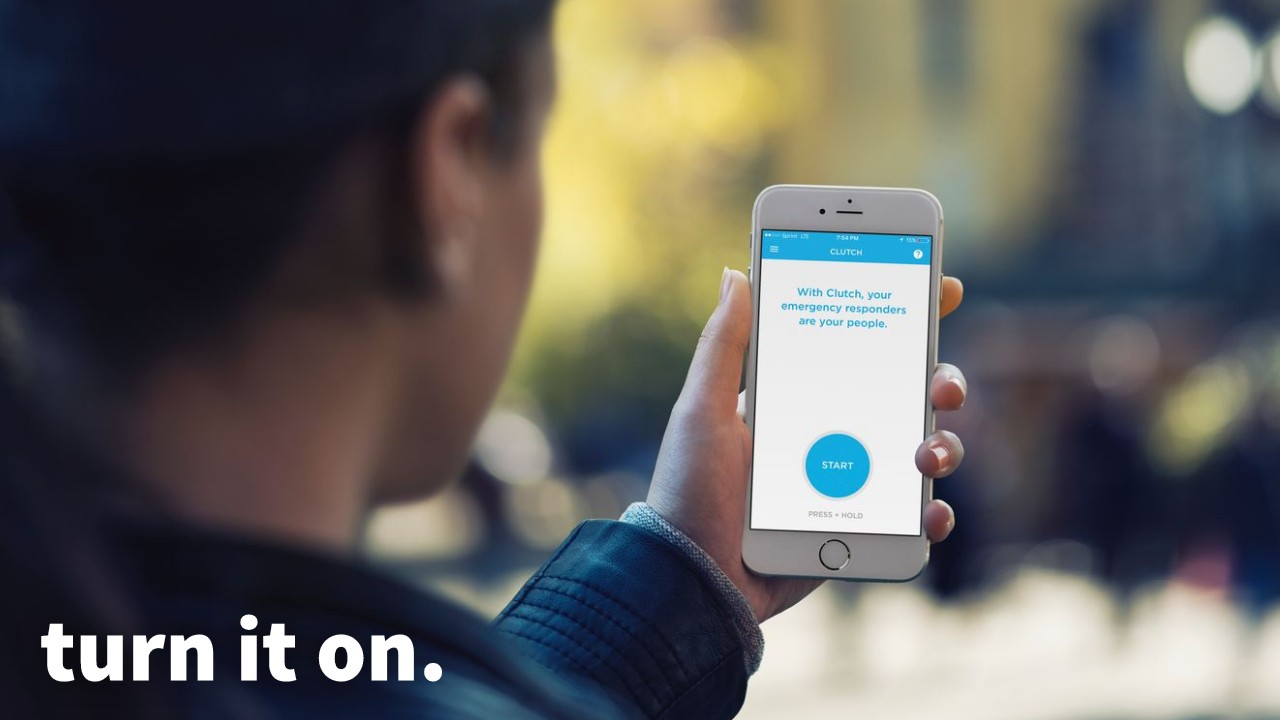
Press Start
You can set automatic alerts based on length of time or battery life.
Every time you leave your home, work, or any place of safety, arm the ClutchSOS app by pressing and holding the start button.

Self Recording
Now, you're recording your audio and location. You can leave a note for friends about your situation.
Get the App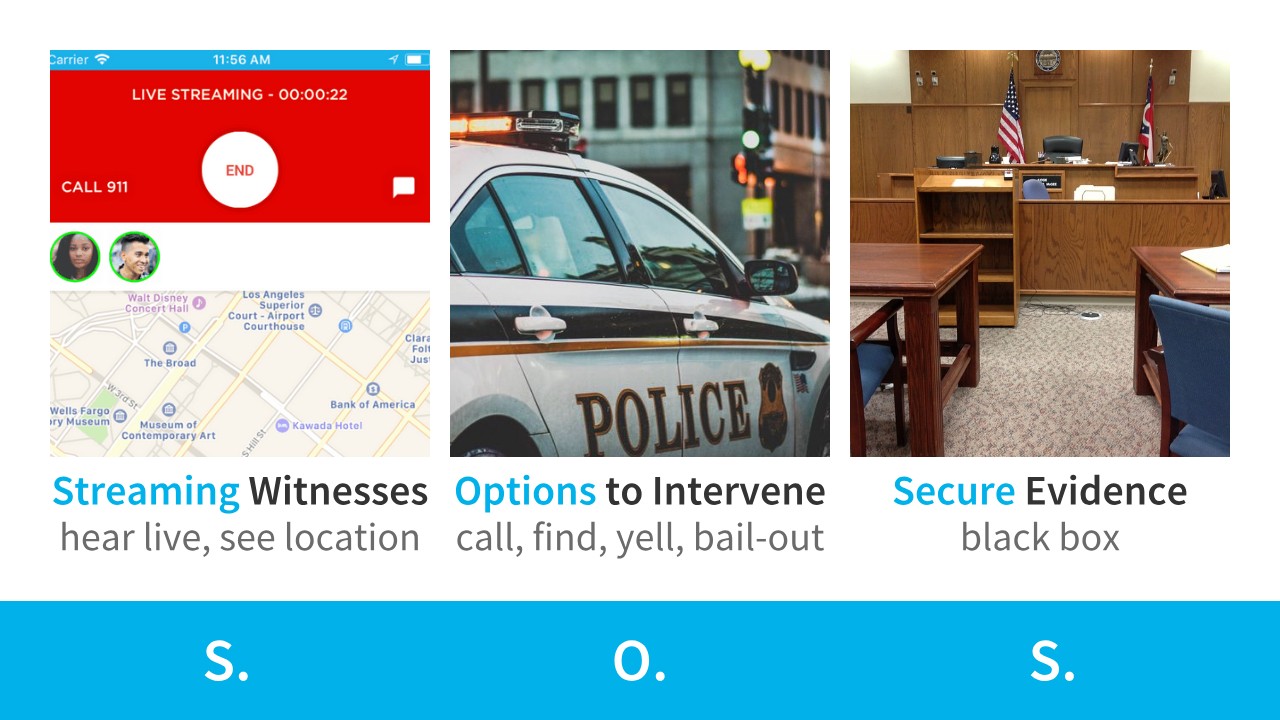
Alert Friends
Your chosen contacts will get an alert . They'll see notes you left in the chat, medication, and allergy information from your profile. They can hear you, speak to you, and see your location to come get you.
All audio is recorded and sent to your contacts, even if they didn't answer the alert, and even if your phone breaks or dies, as long as you have a signal.

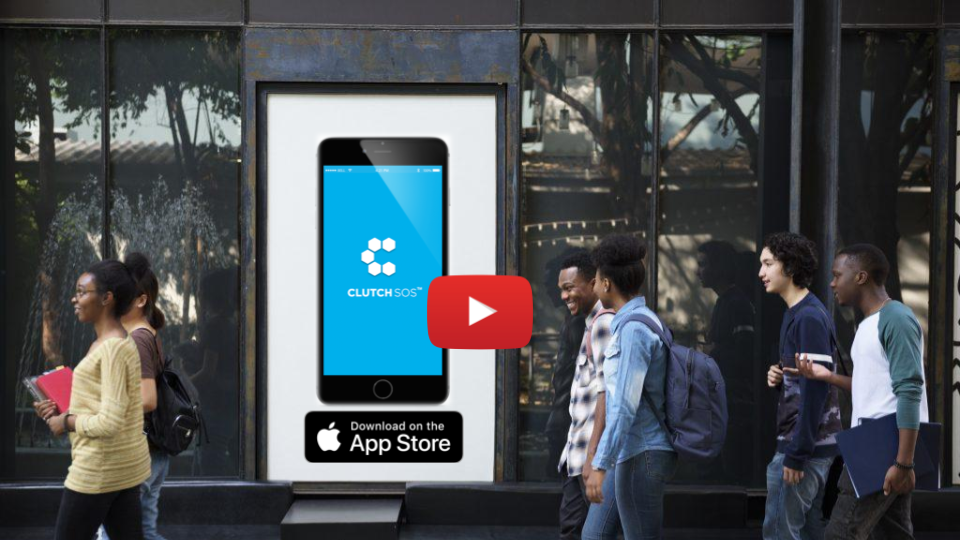






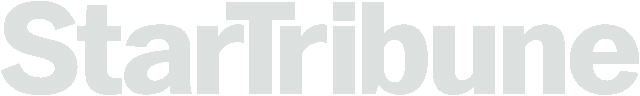



.jpg)